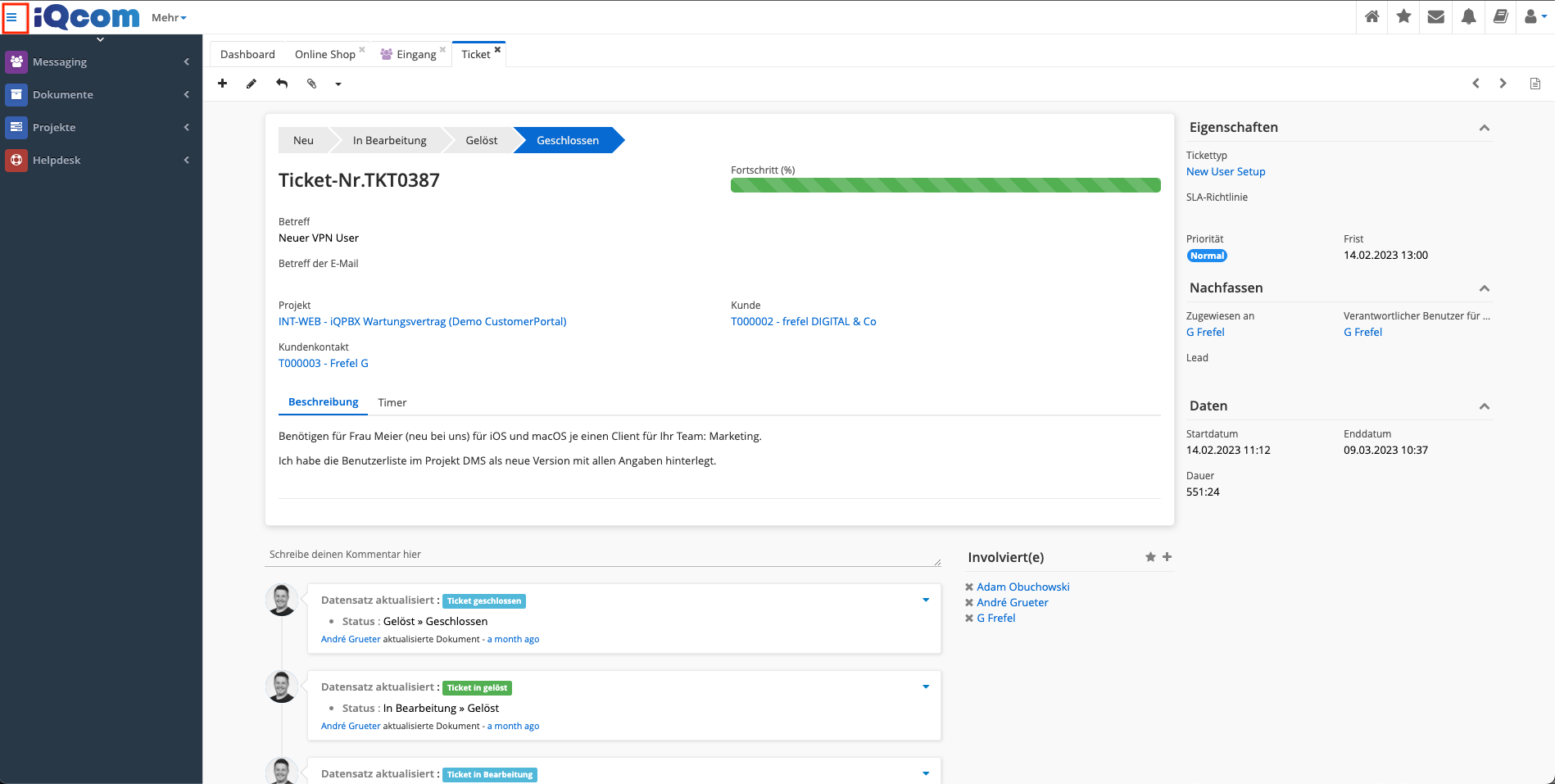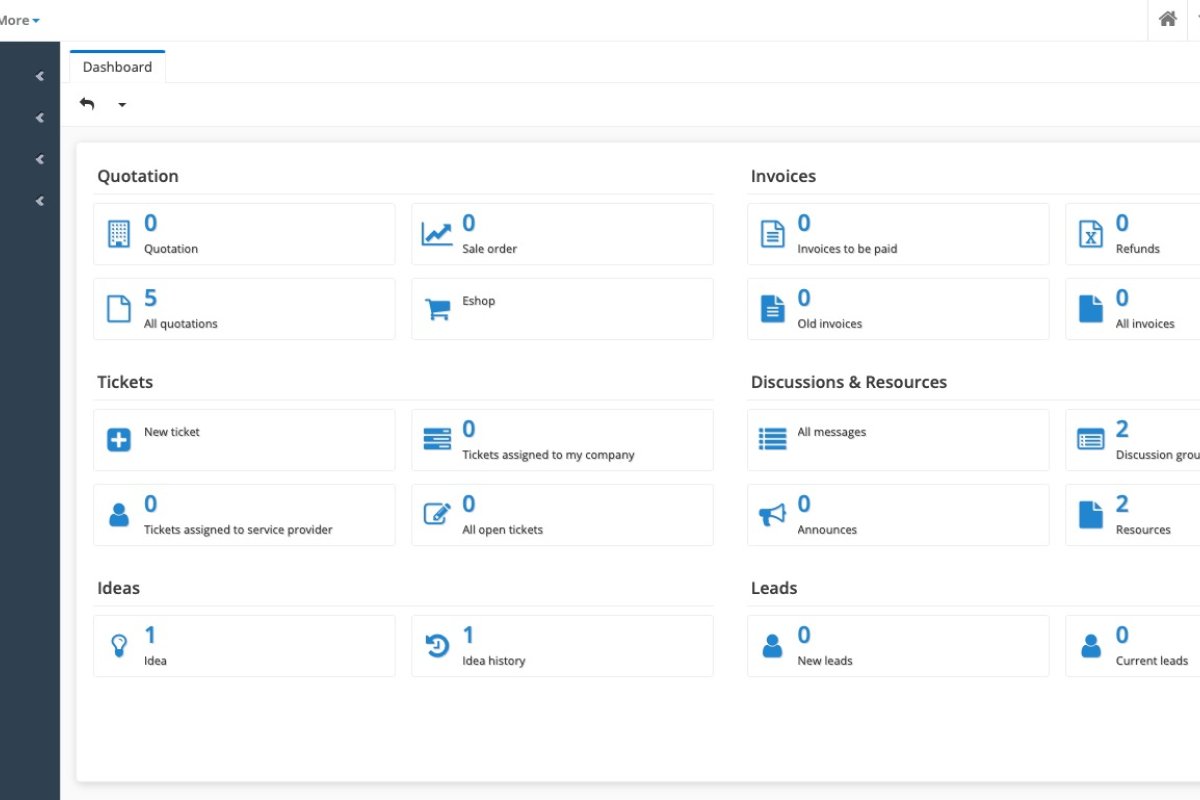
Customer & Partner Portal Update v1.2
The iQcom Customer Portal has been extended and improved by the following functions, to Version 1.2:
eShop (B2B/B2C)
Quick Filter for product category now works multilingual..
Additional Complementary or Optional Products & Services
Products or Services, which can contain complementary products, are also displayed in the recommended configuration, if optionally available, e.g. Flat Rate, can be easily activated by setting a checkbox.
Tile view Notifier in eShop Product Item View
Products that are already in the shopping cart are displayed in the tile view in the eShop with an icon above the image, so that you always know that this product or service has already been ordered without having to look in the shopping cart. Extremely helpfully, if you configure hardware and add-ons based on a Project requirement for your customer.
![]()
Offers, orders and invoices
In der Webansicht sieht man für alle Bestelldokumente in der Web Ansicht die Positionszeilen mit den Detail Angabe. PDF Download, Angebot annehmen und online unterschreiben, oder ablehnen sendet einen Bestätigungscode an den Benutzer, welcher er eingeben muss.
User permissions
In the web view you can see the position lines for all order documents in the web view, not only the Sales Document as a PDF download, accept offer and sign online, or reject sends a confirmation code to the user, which he has to enter.
However, under all offers he sees all offers to his organization. The same for orders and invoices. Thus, a logged-in user cannot release an offer for another colleague. This has disadvantages due to the absence of a colleague, but is legally compliant.
Notificationen
Notifications about changes in a project ticket, helpdesk ticket are sent to the user via e-mail with a link to the record, as well as overdue tasks in the project management. Details are not provided, the internal messaging system is used for this purpose.
EU specific regulatory adjustments
Accepting the terms and conditions, delivery terms and privacy policy
For our German customers, the legal conformity of the regulatory provisions in the eCommerce area, also in the non-public eShop was implemented:
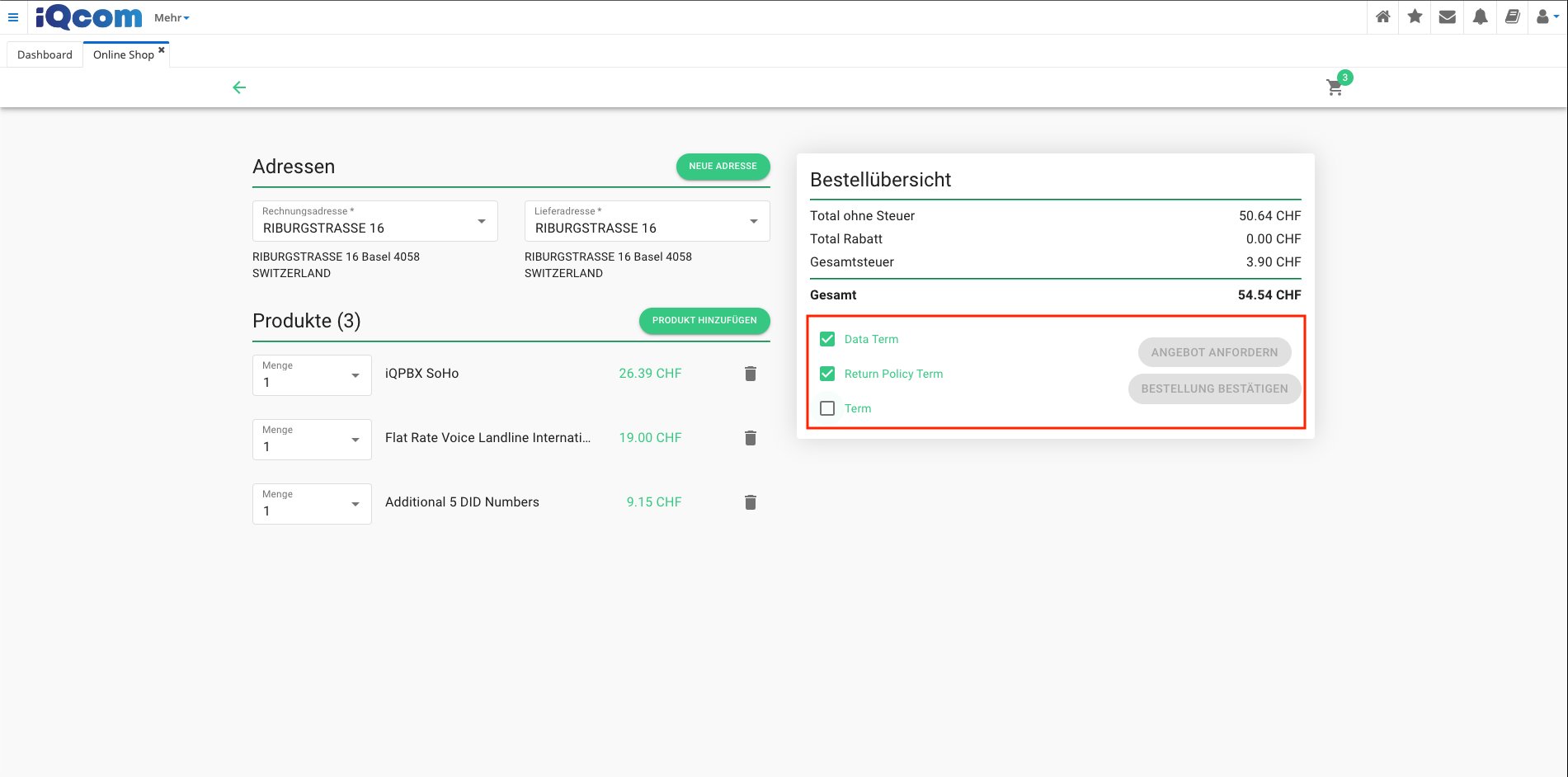
The buttons: "Request offer" or "Confirm order", become active only after activating the checkboxes of all three legal aspects. The GTC's, data protection and revocation provisions are linked accordingly with the documents to download.
Sidebar menu
The page menu for additional functions in HelpDesk, Project Management or the Document Management System is now hidden by default, and can be shown and hidden via the chordion menu at the top left. The selected mode now also survives a reload of the pages. Thanks to cookies.